What is the difference between RAM, ROM, and secondary memory?
RAM (Random Access Memory), ROM (Read-Only Memory), and secondary memory are different types of computer memory with distinct characteristics and functions: RAM (Random Access Memory): Volatile Memory: RAM is volatile memory, meaning its contents are lost when the power is turned off. It is used by the computer's operating system and applications to temporarily store data that is actively being used or processed. Fast Access: RAM provides fast access to data, allowing the CPU to read and write data quickly. It is crucial for the system's performance as it allows for multitasking and efficient data access. Usage: It is used to store running programs, active data, and processes that the computer needs to access quickly. However, it doesn't retain information when the power is turned off. ROM (Read-Only Memory): Non-Volatile Memory: ROM is non-volatile memory, meaning its contents are retained even when the power is turned off. It contains pre-programmed instructions or ...
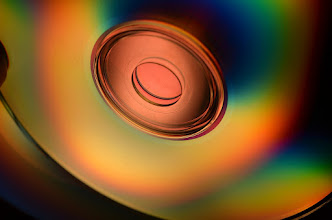


Comments
Post a Comment