What is the process for converting a scanned document from Google Drive into an editable format?
To convert a scanned document from Google Drive into an editable format, such as a text document or a Word file, you can use Google Drive's built-in OCR (Optical Character Recognition) feature along with Google Docs. Here are the general steps:
Upload the Scanned Document to Google Drive: If you haven't already done so, upload the scanned document to your Google Drive account. You can do this by clicking on the "+ New" button and selecting "File upload" or by dragging and dropping the file into your Google Drive interface.
Open the Document in Google Drive: Once the scanned document is uploaded, locate it in your Google Drive and double-click to open it.
Open with Google Docs: With the scanned document open, go to the "Open with" menu at the top of the screen and select "Google Docs." This action will open the scanned document in Google Docs, where you can edit the text.
Enable OCR (Optical Character Recognition): If the document contains scanned images or is not in a text-readable format, Google Docs will prompt you to enable OCR. Click on "Open in Docs" to proceed.
Edit the Document: Once the document is opened in Google Docs, you can edit the text, format it, or make any necessary changes.
Save or Export the Document: After editing the document, you can save it by clicking on "File" in the menu bar and selecting "Save" or "Save as." You can also export the document to various formats by selecting "Download" and choosing the desired format, such as Microsoft Word (.docx) or PDF.
By following these steps, you can convert a scanned document from Google Drive into an editable format using Google Docs and its OCR capabilities
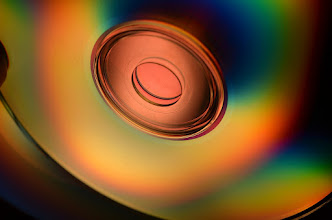


Comments
Post a Comment