How do I attach an image to my Quora question?
Quora allows users to include images in their questions to provide additional context or visual aid. To attach an image to your Quora question, follow these steps:
Compose your question: Start by typing your question in the question field on Quora.
Click on the Image Icon: Look for the image icon (a mountain symbol) in the formatting toolbar above the question field. It's usually located at the bottom right corner of the toolbar.
Upload the Image: Click on the image icon, which will prompt you to upload an image from your device. Select the image file you want to attach to your question.
Insert the Image: Once uploaded, the image will appear in the question field. You can position it wherever you want within the text by clicking and dragging it. The image will be displayed as part of your question.
Finalize and Post: After adding the image and completing your question, you can review it to ensure everything looks as intended. Once satisfied, click on the "Add Question" or "Post Your Question" button to publish it with the attached image.
Remember, Quora has guidelines regarding images. Ensure the image you're uploading adheres to their policies to avoid any issues with your question's publication

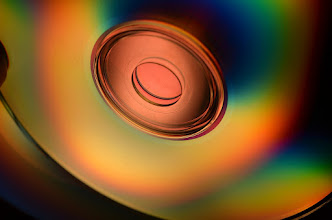


Comments
Post a Comment