Using a web-based employee scheduling system offers several advantages over Excel spreadsheets
Using a web-based employee scheduling system offers several advantages over Excel spreadsheets:
Advantages:
Accessibility and Collaboration: Web-based systems allow access from anywhere with an internet connection, promoting collaboration among multiple users simultaneously. Excel spreadsheets might be limited to one user at a time or might require manual sharing and merging of files.
Real-Time Updates: Changes made in a web-based system are often instantly visible to all authorized users, ensuring everyone has access to the latest schedule. In Excel, changes might require constant file sharing or updates.
Automation and Notifications: Scheduling systems often include automation features like shift reminders, conflict alerts, or notifications for changes, reducing the chances of errors and missed shifts compared to manual entry in Excel.
Advanced Features: Web-based systems frequently offer advanced functionalities such as employee availability tracking, shift swapping, time-off requests, and integrations with payroll or HR systems, which might require complex setups in Excel.
However, there are also some disadvantages:
Disadvantages:
Learning Curve: Transitioning from Excel to a new system may require training for employees unfamiliar with the interface and functionalities, causing initial disruptions.
Cost: While some scheduling systems offer free or basic versions, advanced features and larger capacities often come with subscription fees. Excel might be a more cost-effective solution for smaller teams with simpler scheduling needs.
Customization Limitations: Some web-based systems might have limitations in terms of customization. Excel allows for more extensive customization based on specific organizational needs, whereas a web-based system might have predefined templates and layouts.
Dependency on Internet and Technology: Web-based systems rely on internet connectivity and might face downtime or access issues if the servers are down or experiencing technical problems. Excel files, on the other hand, can be accessed offline.
Choosing between a web-based scheduling system and Excel depends on the organization's size, complexity of scheduling needs, budget, and the level of technological infrastructure available. Smaller teams with straightforward scheduling requirements might find Excel sufficient, while larger enterprises or those needing more automation and collaboration might benefit from dedicated scheduling software

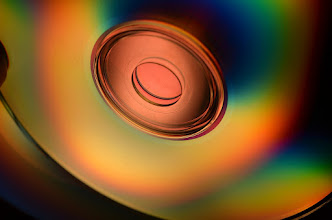


Comments
Post a Comment